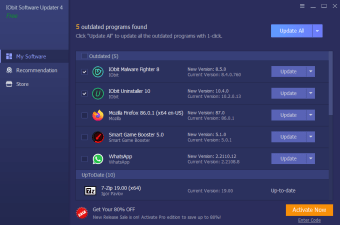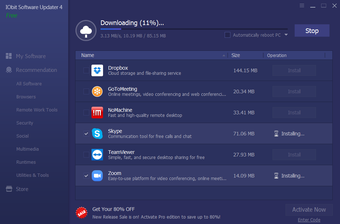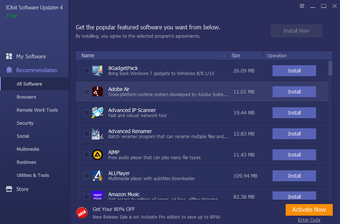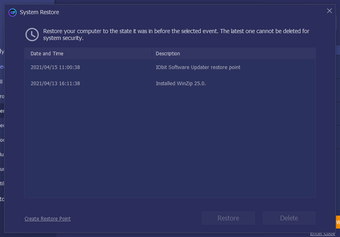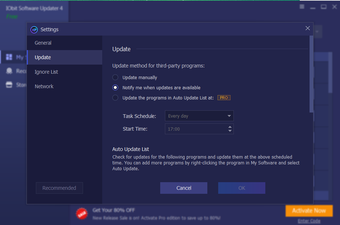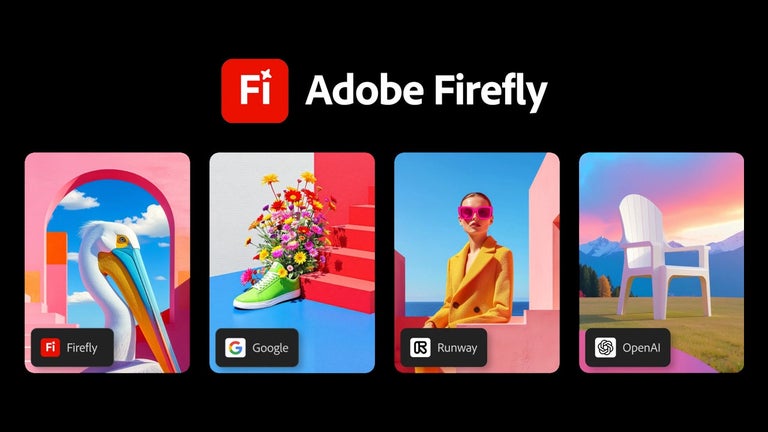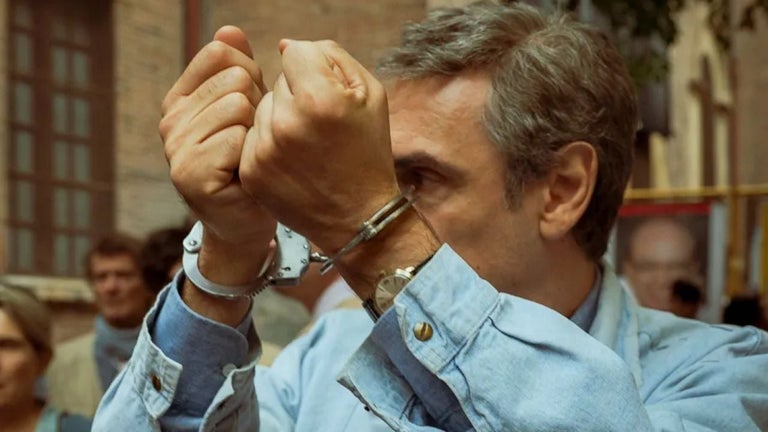Free Software Application to Easily Update System Software
IObit Software Updater offers a user-friendly method to keep one's operating system up to date and running efficiently. This intuitive platform boasts a number of utilities & tools which take the guesswork out of regular maintenance tasks. The application is free to download and it will take only moments to activate.
Timely, Efficient and Essential
IObit Software Updater is an all-in-one tool which will ensure that an operating system is running at its peak performance levels. This has a great deal to do with the fact that it offers the end user more than 100 essential Microsoft Window components. Examples include browsers, security software and patches, office components, and general system software that need to be updated from time to time. Not only can such an application be extremely useful in terms of common maintenance, but it may very well be essential in the event that a system has become corrupted or files were mistakenly deleted. Users will be proactively notified when an update is available and they also have the ability to ignore such recommendations if desired. The good news is that IObit Software Updater will designate prearranged times when any changes will occur. Users will, therefore, be able to adjust their schedules and workloads accordingly.
Designed by Professionals for Novice Users
Like many other IObit Information Technology apps, the intuitive nature of this software is ideal for anyone who might not possess the ability or desire to endure manual updates. Not only is the associated software guaranteed to be safe, but multiple programs can be updated simultaneously. This dramatically decreases how long it will take for the process to complete.It should also be mentioned that this bundle will automatically set a system restore point; allowing the user to revert back to a status before the updates took place. This is a great troubleshooting feature. Choosing the correct software can be accomplished with a single click although it is also possible to perform a standard search using the first letter of the application.
A Centralized Method to Keep Systems in Top Working Order
IObit Software Updater represents one of the fastest and easiest ways to keep abreast of any pertinent operating system changes. Single-click upgrades, secure applications and the ability to manually choose when updates will occur are a handful of features which allows this bundle to represent one of the most efficient system tools on the market today. This saves a great deal of time when navigating to the web page of specific distributors and above all, the upgrades themselves have been thoroughly vetted in terms of safety and security. Anyone who wishes to maintain the performance of their operating system should be pleased with what is in store.