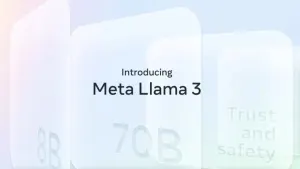You’re hard at work on your computer when a sudden and annoying popup tells you that a software update is available. Thinking that you’ll get to it later, you click “cancel” rather than “install.” It’s a bad habit, but we’re all guilty of doing it at one point or another! Unfortunately, it can leave your software vulnerable to errors, data breaches, and failure. Luckily, IObit Software Updater can help keep your programs safe and up to date.

Keep all the applications on your computer up-to-date
Download Now!What is IObit Software Updater 4?
IObit is a simple, easy-to-use software updater that can help experienced and novice users perform single, bulk, and scheduled automatic program updates. Did you miss an update notification? Unsure about which patch you need to install? That’s where IObit Software Updater shines!
It can detect if your programs are outdated, and the intuitive user interface clearly shows which programs need to be updated. You’ll be able to see the latest recommended patches and updates to keep your computer or device running smoothly at a glance.
While the paid pro software has several advanced features, IObit also offers a robust free version. It’s available for Windows 10, 8/8.1, 7, XP, and Vista.
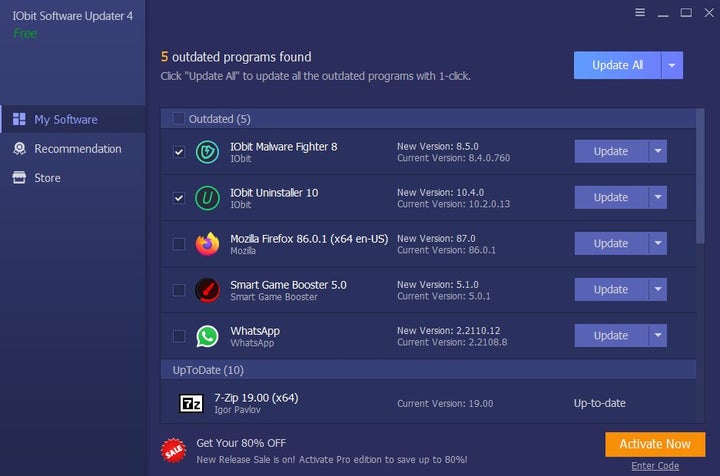
What’s New in This Version?
So, what’s new in IObit Software Updater 4? What makes this latest version stand out from the ones that came before? Aside from the excellent standard features in both the free and paid version, Software Updater 4 also comes with a few additional improvements that make it worth the download.
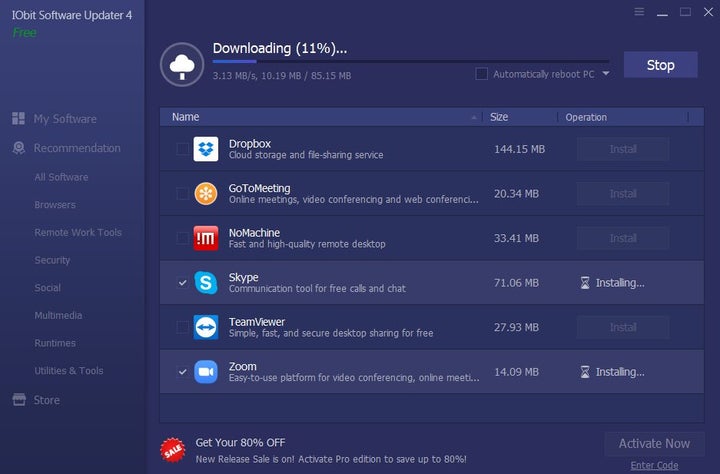
A Bigger, Better Software Database
The new software updater’s database is 40% bigger! Users can keep their systems secure and working at top speeds by keeping programs up to date with a single click. The latest version of IObit’s updater gives users access to patches and updates for over 260 Windows and third-party applications in various categories, including:
- Browsers
- Security
- Social Media
- Multimedia
- Remote Work Tools
- Runtimes
- Utilities and Tools
The best part is that the database is also continuously updated with the latest versions of popular programs.
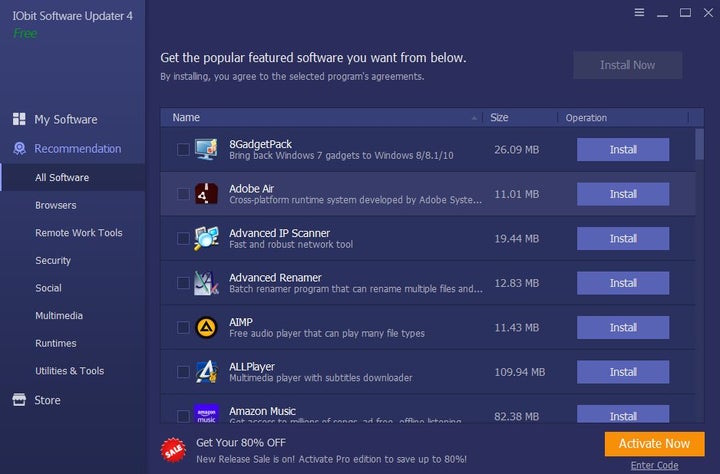
Safer Updates
Although updates are necessary, they aren’t always safe. Unfortunately, adware or malware can be bundled into your software downloads. Others may even masquerade as legitimate downloads, such as the Android “Critical Update” spyware that can take complete control of your device.
The IObit Software Updater performs all updates from the IObit database, giving the platform significant control over quality control. Before an update or patch is added, it must pass several strict manual security tests. Not only does it keep your system safe, but it also keeps it running smoothly and effectively.
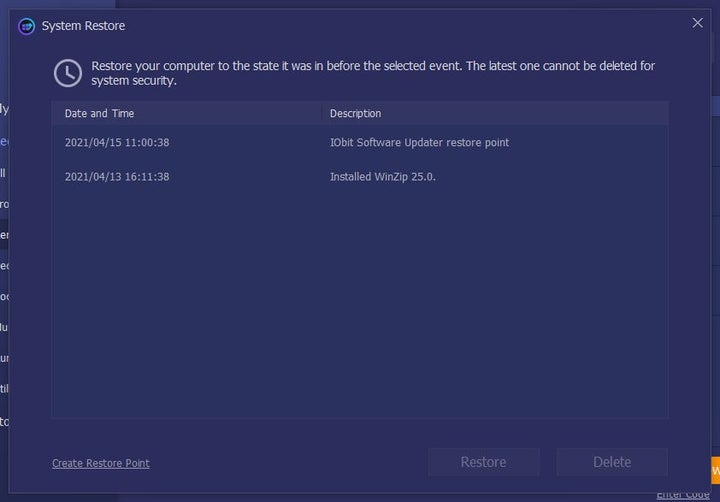
Detect Software Vulnerabilities
Programs don’t always age well. Outdated software can develop bugs and security vulnerabilities, and there aren’t always patches available to fix these issues. If that’s the case, IObit Software Updater 4 can make recommendations for alternative software. It can also recommend replacements if any inferior tools you may be using.

Language Support
You don’t need to speak English to use IObit Software Updater 4. The program is meant to be used by users globally, and there are several language packs available for download. It currently supports 36 languages, ranging from Arabic to Vietnamese, and almost everything in between!
Conclusion
A software updater is a great way to keep your programs safe and up to date without annoying popups or manual installations. IObit Software Updater 4’s expansive database, OS compatibility, and security measures make it an excellent option. The best part is that you can use it for free or update to the pro version if you need the advanced features.

Keep all the applications on your computer up-to-date.
Download Now!